(This post has been updated and posted on steemit)
No matter how great a designer you are, you will never know if your game is good until you prototype and test it. Remember, the goal of prototyping is to test out a core game concept as quickly and cheaply as possible. You should have your core concept from your brainstorm session before beginning to prototype.
The Basics
So what is a prototype? A prototype is a simplified version of your game, intended to test a core mechanic or feature. As you test different ideas, your prototype will get more and more refined until eventually you feel comfortable creating the final version of the game. To build a successful prototype, you need the following:
Rules– you should have a written set of rules for your game. [note] In early iterations these can be in shorthand and verbally told to players. Even in the earliest stages, however, write down your rules! Being able to refer back to older rules as you test and iterate is very valuable and you will be shocked what you forget if you don’t write things down. [/note] [note] I’m serious- write down your rules! I’ve made this mistake too many times [/note]
Components– you need to create the individual components for your game needed to play.
Questions– Having a small questionnaire will help focus feedback and should be custom tailored to the core game concepts you are testing.
Key Principles
Principle 1: Your first prototype is going to suck
This is a hard principle for people to accept, but once you do, your life is going to get a lot easier. Trying to make a “perfect” first prototype is a sure fire recipe for never completing your game. Similarly, don’t make the mistake of getting discouraged because players don’t like your prototype or your assumptions didn’t pan out. Learning lessons cheaply is the name of the game. Even the greatest game designers I know still make crappy first prototypes- you are in good company!
Principle 2: Be lazy
Creating a prototype for your game is a lot of work. Whether doing a paper prototype or a digital one, a lot of time and effort will often go into creating an experience that you know is going to to be terrible (see Principle 1). This can get discouraging fast as you go through round after round of prototyping. To help make this less painful, think about the easiest way to test your core hypothesis. If you are making a card game, can you test the basic principles with a normal deck of cards (perhaps with some marker written on it)? If testing a first person shooter, could you mod a current game to simulate the unique core concept you are trying to test? Even better, could you simulate it via a board game? [note] I talk about my own early prototyping process for Ascension here. [/note]
You don’t have to test a whole game to test a core concept. Playing 5 minutes of an experience can teach you as much as playing a 45 min game if you focus on the right elements and that extra time can be used to test out far more iterations. Remember, the goal of early prototyping is to test your core mechanic and then move quickly into the next iteration. Think of yourself like a scientist testing a hypothesis- what experiment do you need to run to confirm or deny your theory?
Principle 3: Find the right audience
Initial prototypes are going lack a lot of the polish that will be a part of your final game. Pretty art work, expansive worlds, and balanced mechanics are all huge parts of a successful final product, but have no place in your first prototypes. Your best case scenario is that you have an initial audience of fellow game designers to try out your first prototype. Other game designers are usually able to look past the clunkiness of the prototype and see the core engine underneath. If you don’t have a sophisticated audience, you will often need to spend more time on the prototype in order to get them to experience the game in more detail. Even without a fancy prototype, however, you can still get useful feedback out of unsophisticated audiences, but it will require more careful Testing and Observation.[note] I’ll talk more about this in the next article [/note]
The easiest games to make are ones that you and your friends like to play and I highly recommend that if you are new to game design, then you start with those kind of games. Starting with games intended for your social group will make for easy to find audiences and it will be more obvious when things aren’t working. If you are making games for other demographics (e.g. small children), then you will have to put in effort to find those audiences in order to get the most useful feedback.
Principle 4: Mental Walk Through
Before finalizing your prototype, do a mental walk through of the game. Very often, when we think of concepts, we don’t always follow through on all the key details. Mentally put yourself in the position of a player and imagine yourself playing the game. What do you see? What are your immediate incentives? How are you keeping track of relevant information? A simple mental walk through a game can reveal core missing components before subjecting yourself the the harsh light of outside observers.
Principle 5: Have flexible tools
The easier it is to make modifications to your prototype, the less resistance you will have walking through the iterative cycle. Prototyping with cards and pieces on a board that can easily be swapped out or written on with marker is far easier than having to recode a level that doesn’t work. As you move through each iteration cycle, and thus become more and more confident in key pieces of your design, you can invest more in more detailed, harder to change prototypes (and thus reach out to wider audiences for feedback)
Useful Tools
Everyone I know has a different favorite set of prototyping tools, so you will have to explore to find the ones that work best for you. Here are some useful ideas to get you started.
Physical Games and Toys
Keep a war-chest of Game supplies. Your first goal should be to use tools that already exist and only build something yourself if you absolutely have to. I keep the following around at all times for playing with new ideas:
Multiple decks of playing cards
an uno deck
a go board
a variety of classic board games (monopoly, scrabble, etc.)
dice of all different sizes
glass beads
a hex board with some movable tiles [note] Memoir 44 is a great game for this) [/note]
small figurines of a variety of shapes and sizes [note] chess pieces work well for this, but I prefer more exotic miniatures [/note]
Pens, markers, and sharpies of a variety of colors
Large pieces of paper
Post it notes
Protective Card Sleeves [note] these + regular playing cards + a piece of paper inserted with your card info help make prototype cards shuffleable and easy to use [/note]
Graphics Programs
If you have any skill at all with graphics programs, they can be a huge asset in prototyping:
Photoshop + Indesign- both great for making cards if you know how to use them.
Simple Word Templates
If you don’t have any graphics skills (I don’t), then you can use a word doc template like this one for cards:
Card Game Creators
There are many programs designed specifically for mocking up and printing out cards. There is a great list here:
Digital Game Creators
I don’t personally use these, but I’ve heard good things about using these tools to quickly mock-up a digital game:
For 2-D Game Mockups: Game Maker Studio
For 3-D Game Mockups: Unity
Print on Demand Services
There are many print on demand services available for making “nicer” versions of your prototypes. Don’t do this for your early prototypes, but they can be useful for later iterations. I like:
http://www.drivethrucards.com/joincards.php
Go Make Something!
You now have all the tools necessary to make your own game! Don’t get hung up on making “the perfect prototype” or finding “the perfect tool.” Just get a prototype made as fast as possible and worry about improving it later. Once your prototype is complete, you are ready to put your game in front of actual players! We will talk about how to run a great testing session in next week’s article. That gives you a perfect amount of time to build a prototype of your own. [note] look here for inspiration if you need it [/note]
P.S.- If you have any great prototyping tools not listed above, please share them in the comments!


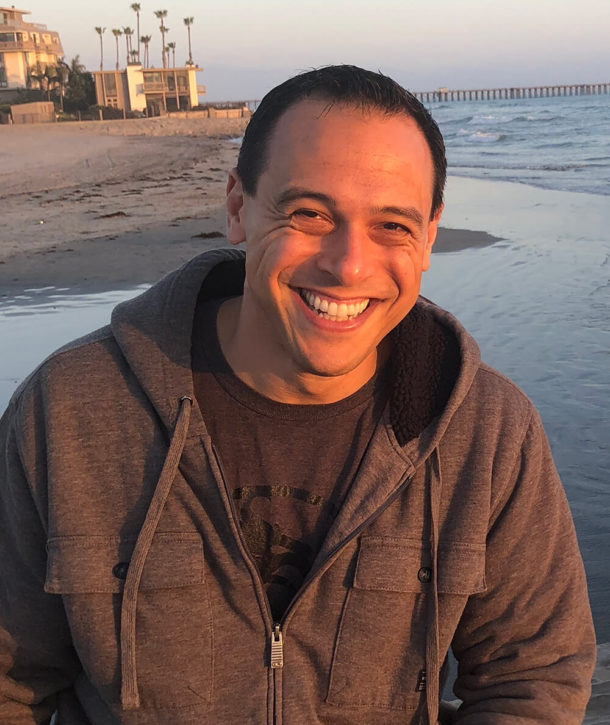
great piece
For prototyping, I have had decent success with Powerpoint as a sort of halfway house between Word and a real graphics program like Illustrator. It handles grouping and importing images pretty well, and ports nicely to PDF for printing.